CB Model Pro Beta Version
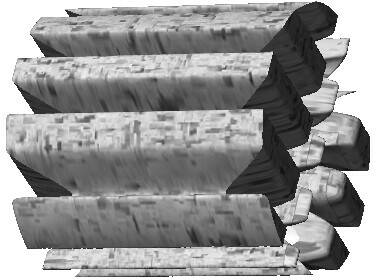
3D object created in CB Model Pro
This last week I learned of and downloaded a new 3D modeling program. The beta version of CB Model Pro is a free download that can be used indefinitely if you fill out the online registration.
CB Model Pro sports a very simple user interface. It operates by deforming the surface of either the supplied primitives or very simple imported objects. The supplied primitives are the sphere, cylinder, cone, cube, sheet, and torus. 3D object operations that are available are Point Pull, Flatten, Bend, Neck, Scale, and Poke. The degree of deformation applied by these tools is controlled by two simple sliders. There is also a Mirror option so that operations performed on one side of the object are mirrored on the other side.
In addtion to modeling, you can also paint your object. This is accomplished either by applying an image to the model or by using the paintbrush tool.
Once finished with your 3D model, you can export it as either an obj, stl, wrl, or 3dxml object. However, for the stl and 3dxml formats, only the 3D mesh is exported. The CB Model Pro web site has a gallery of sample textured objects to give you an idea of what can be done with the product.
If you have questions about the program, you can turn to the 12 page PDF for program documentation. There is a forum for the software advertised on the web site but stupidly they have chosen to restrict both read and write access to only those people who have previously purchased software from SolidWorks. Definitely not a bright marketing move.
The Pluses
Okay it's free. It's also a very simple program to learn and use. I created the object in the picture used to illustrate this article in minutes using only the Neck tool and application of a texture image.
The Minuses
It would be nice if you were able to name your saved models – rather than having the program arbitrarily assign names like file1.cb3d Precision of manipulation is really not there. It is a simple tool that performs simple tasks to create simple objects. You start with a primitive, select an operation, click somewhere on your primitive and drag. And a forum closed to everyone except owners of SolidWorks software is not at all helpful.
Summary
If want to play with creating simple 3D objects in an intuitive manner then give CB Model Pro a try.
Ad Astra, Jim
| Return to the Blog Index | This entry was posted on Thursday, December 13th, 2007 at 11:49 pmand is filed under Digital Art, Graphics Software.
One Response to “CB Model Pro Beta Version”
-
I just learned about CB Model Pro and love it. It's very intuitive for anyone who has a smidge of 3d modeling experience. The only trouble I am finding difficult is expoing the model. I would like to try to animate it but can not find my model once exported.