What To Do With Bill Nye?
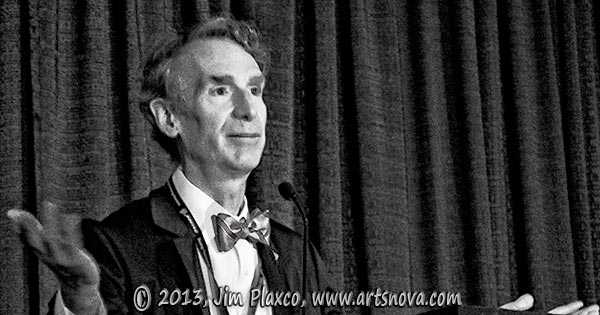
Bill Nye, Planetary Society CEO
I attended the Space Tech Expo in Long Beach CA in May because:
- I'm an advocate for space exploration
- I'm a lecturer on the subjects of NASA, newspace, and space development
- I was covering the expo as a reporter for Ad Astra magazine
I came home with quite a collection of photographs, mostly of the conference but some of the neighborhood of the convention center and some from the Aquarium of the Pacific which I visited after the expo ended. I hate to say it but even though two months have now passed, I have yet to do anything with the photographs. The only work I have done with them was to select and process the photos that I felt would make good illustrations for my article in Ad Astra magazine.
For non-space folks, the best known person at the expo had to be Bill Nye The Science Guy, currently CEO of the Planetary Society. I got a number of nice photographs of Mr. Bill but what exactly to do with them is the question. I've determined to do a portrait but how to do it. As you can see from my Portrait Gallery index page, I generally eschew normal portraiture. For me, the fun lies in dreaming up some non=standard/non-traditional way to represent my subject. In fact if I did your portrait, your own Mother (hopefully) wouldn't recognize it as being you.
So the question is what to do with Bill Nye? Do I simply create a digitally painted portrait? Maybe I should algorithmitize him? Should I spatially derange him? Do I dismantle him? Do I turn him into a planet (Planet Bill)? Do I create a geometric-based representation? Do I turn him into a nebula? I did that once creating what I called the Godzilla's Head Nebula. A bit of playfulness on my part.
The one certainty in this is that I will use one of my own painting programs, of which I have created quite a few. The programs are quite primitive in that they lack any sort of GUI. Instead I rely on keyboard shortcuts to control and modify a program's behavior. Because these programs are written by me for my own personal use I don't have to worry about niceties like a user interface or user friendliness or extensive features or help documentation. Creating a program just for my own use in specialized situations allows me to focus my energies on the business end of the program — which is the creation of new painting tools.
Adobe Photoshop has a very nice brush engine and I have used it to create many custom brushes. For an artist to limit themselves to the set of brushes that Adobe provides with Photoshop is to really limit their creative possibilities. If you are a Photoshop user who is still using only the brushes that came with Photoshop, I suggest you do a web search on "ePhotoshop brushes"e as there are many free custom brushes out there that you can download and add to your installation of Photoshop. Even better, practice, practice, practice creating and using your own brushes.
As good as the Photoshop brush engine is, it does not provide me with the degree of freedom and versatility that I seek. This is one reason why I write my own painting programs (another reason being that I actually really enjoy this part of the creative process). One limitation common to all my painting programs is that I have never attempted to incorporate multiple layers. Yes – I'm stuck with using just one layer. Which is one big reason why, most of the time, I use both my own program(s) and Photoshop together to create my art. I paint one layer in my program, save it, and then open it in Photoshop for additional "processing." Sometimes I go back and paint a second version, save it, bring it into Photoshop and merge the two separate paintings together using Photoshop's layering features.
Well, what started out to be a commentary on how to do a painting of Bill Nye has morphed into a peak into my creative work flow. So back to the question of what to do with Bill Nye — at this moment I have no idea, which means that it may be some time before a painting of Bill Nye shows up in my art gallery. If you have any ideas, I'm all ears.
In closing I'll leave you with the words of British mathematician Professor Sir Erik Christopher Zeeman which seem appropriate to this discussion:
Technical skill is mastery of complexity while creativity is mastery of simplicity.
Ad Astra, Jim
| Return to the Blog Index | This entry was posted on Wednesday, July 24th, 2013 at 10:37 am and is filed under Digital Art, Photoshop, Portrait Art.