Does Photoshop Auto Levels Reveal Mars True Colors?
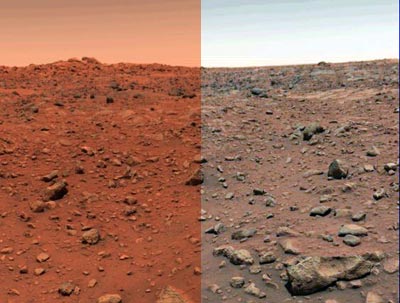
Figure 1. Viking 1 Lander color view of the martian surface.
Left: Mars as NASA shows it.
Right: Mars as Hoagland and company believe it to be using Photoshop Auto Levels.
The followers of Hoagland are at it again. They are still claiming that NASA is faking the colors of Mars – giving it a reddish sky when, according to them, the martian sky is really blue.
Quoting from their article posted 01/17/2008: “NASA has deliberately altered the colors of the images to make the Martian sky appear an absurd “Technicolor red,” when in fact all the evidence clearly shows that the true color of the Martian sky is (and must be) blue – just as it is here on Earth. In fact, when we used a simple color correction tool in Photoshop called the Auto Levels tool, Mars came out looking as Carl Sagan described it after the first Viking images in 1976 – it looked like Arizona.” Note that I am not including a link to the web site as the last thing I want to do is boost their standings in the search engines.
To illustrate what they are talking about, I went to the NASA JPL Photojournal web site and downloaded the same Viking image shown in conjunction with their story – see Figure 1 above. In Photoshop I duplicated the background layer and applied the Auto Levels command to that layer. I then cropped and downsized the image for display here. The left half of Figure 1 is Mars as shown on the NASA JPL web site. The right half has had Photoshop's auto levels applied – resulting in a lovely blue sky. But is that really what the Martian sky looks like? Hoagland and his followers would have you believe that NASA, JPL (which is staffed and managed by the California Institute of Technology) and planetary scientists around the world are all part of a vast conspiracy that does not want us to know that the martian sky is blue. And since I am here to debunk Hoagland and company's claims, I too must be part of that conspiracy. Cool! I've never been part of a conspiracy before – other than that age old parental conspiracy to convince their children that there really is a Santa Claus.
What about their claim that Auto Levels is a color correction tool? From the Photoshop Help description of the Auto Levels command: “The Auto Levels command automatically adjusts the black point and white point in an image. This clips a portion of the shadows and highlights in each channel and maps the lightest and darkest pixels in each color channel to pure white (level 255) and pure black (level 0). The intermediate pixel values are redistributed proportionately. As a result, using Auto Levels increases the contrast in an image because the pixel values are expanded (as opposed to being compressed, as in lower contrast images). Because Auto Levels adjusts each color channel individually, it may remove color or introduce color casts. Auto Levels gives good results in certain images with an average distribution of pixel values that need a simple increase in contrast.“
So Auto Levels is not a color correction tool but a contrast enhancement tool that in certain situations may introduce a color cast. Note the qualifications that Auto Levels can give good results in some images and that the quality of those results is purely dependent on the distribution of pixel values. Pixel values is a reference to the luminance of a pixel – how dark or bright it is.
Back to Photoshop, lets review one more time what Auto Levels does. For each of the color channels – red, green, blue – Auto Levels takes the lightest pixel value in the channel and remaps it to white, takes the darkest pixel value and remaps it to black, and then stretches out everything in between. Now the consequence of this is that the brightest red, green, and blue pixels will now combine to form white because they have all been arbitrarily set to a value of 255.

Figure 2. Digital photograph of an Arizona sunset
Let's take a planet Earth example. Figure 2 is a photograph of an Arizona sunset that I took. On the left is the unmodified half of the photograph and on the right is the half as altered by the Auto Levels command. Why the large difference?
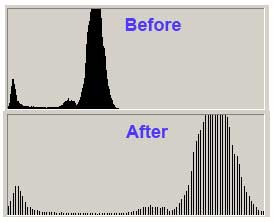
Figure 3. The Photoshop histograms for the blue channel of the Arizona sunset: before and after application of the Auto Levels command.
The histogram in figure 3 reveals what happened to the image. The histogram shows the distribution of luminance values for the blue channel before and after the application of Auto Levels. As you can see Auto Levels has significantly altered the distribution of luminance in the blue channel.
Now the question is which of these two images is a more accurate reflection of reality? Since I was there taking the photograph this is an easy question to answer. Auto Levels has both lightened the image and introduced a significant blue color cast and is not an accurate reflection of the sunset that I personally witnessed.
In closing, the claim that NASA, and the rest of the planetary science community, are lying about the true color of Mars and that the Photoshop Auto Levels command provides supporting evidence is baseless and without merit.
Ad Astra, Jim
| Return to the Blog Index | This entry was posted on Tuesday, February 12th, 2008 at 9:48 amand is filed under Mars, Photoshop.
7 Responses to “Does Photoshop Auto Levels Reveal Mars True Colors?”
-
However, the auto-levels result are very similar to what you get if you use the flag or the color spots on the rover to adjust your levels.
Caling it an evil conspiracy is silly, but the results are how we'd see things if we are on Mars, how the cameras actually see things, and fits the colors of the surface of Mars that we see from the Hubble, as well.
On theory is NASA is hyper-sensitive to a “Capricorn One” type conspiracy theory, and Mars looks way too much like Arizona for some people.
-
Good response.
Interestingly, at Mars Desert Research Station the professional photographer (Daniel Bayer) brought a flash with a blue gell filter on it for his outside photos. He then color “corrected” the images on the camera to the red side, so that he Utah area looked that much more mars-like in his pictures. The results were remarkable and very, very well done. Our shots looked a bit like Mars, his were perfectly Martian (except for the sky).
-
Hello Kent,
Do you know if if Daniel posted his MDRS pictures on the net somewhere? Sounds like something that should be on the Mars Society web site. Haven't checked myself.
Best of luck to you, Jim
-
Hello Steve,
The point is that Auto Levels is not a color correction tool – it's a contrast enhancement tool. As you can see in my image, if you shoot a picture in an environment where red is the predominant color, auto-levels over-compensates in the other channels with the result being that any thing that tends towards white becomes white.
From your second paragraph, I take it that you believe Hoagland's claims. I'm sorry to hear that. Having had a life long interest in Mars, and regularly lecturing on the subject, I truly wish that Mars was a more Earth-like planet with a blue sky.
For anyone to claim that NASA and company are hiding evidence of an Earthlike Mars is truly ridiculous. It is in NASA's, and the planetary scientist community, self-interest to have an Earth-like Mars. The dollars would really role in if that were the case. The fact that NASA and the planetary scientist community are taking a position that is not in either their financial or bureaucratic self-interest speaks volumes, as opposed to Hoagland's position where it is in his financial and promotional self-interest to claim a big NASA cover up.
Thanks for your comments Steve.
Jim
-
I'm not advocating a conspiracy but I'd like to see if you can refute this..
I used your example of the Arizona sunset and applied Auto Color and didn't get the ridiculous false shade of blue. Instead, I got a result similar to the original with a darker tint (still looked natural).
Then I used Auto Color on the original Viking Lander image and got the same blue sky and brown soil similar to Arizona.I know Auto Levels stretches the histogram from shades of 0 to 255, so Auto Levels shouldn't be the argument. Auto Color some how works differently.
Can someone further explain Auto Color to further put Hoagland's claims at bay?
-
Hi Shane,
Wow. I'll have to track down my original work on this before giving you an answer. I never use any of the Photoshop “Auto” functions myself. I use combinations of adjustment layers to alter image contrast and color.
This is an especially hectic time for me so it may be a while before I get back to you with an answer.
-
Hi,
i think that Daniel posted his MDRS pictures on the net somewhere. Sounds like something that should be on the Mars Society web site.
Anyway, thanks for the article