A Review of the Photoshop Plugin LunarCell
LunarCell, by Flaming Pear, is a Photoshop plugin that creates planets and moons. The creation of these planets and moons is controlled by a number of slider settings. These settings may be set individually by hand or randomly as a group using the randomize button. The LunarCell dialog is shown in Figure 1. For this evaluation, I was using LunarCell version 1.5 with Photoshop CS on a Windows XP platform.
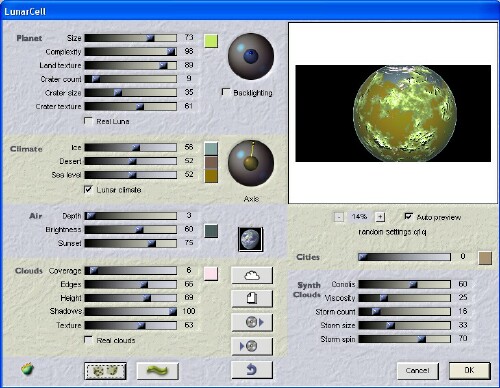
As you can see from the dialog, settings are grouped by their functional relationships: Planet, Climate, Air, Clouds, Cities, and Synth Clouds

LunarCell has a number of different output options. The full range of output options is shown in Figure 2.
The Normal and Composite options are those that would be used to output the final spherical planet in Photoshop. All the other output options are used to produce rectangular terrain maps for subsequent manipulation.
In addition to these output options, LunarCell has a very nice feature that allows you to create a multi-layer Photoshop PSD file, with each layer representing one of the output types in the form of a terrain map. These maps can then be individually brought into a 3D graphics application so that the final planet can be created there.
When used to create small planets within Photoshop, as shown in Figure 3, LunarCell can do a very nice job. The chief limitation to these planets is in the degree of color variations available.
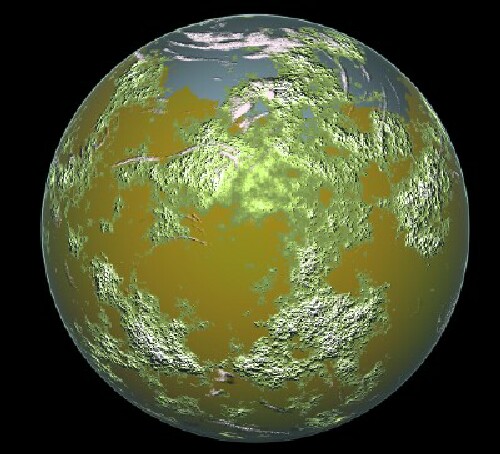
For larger planets, I was slightly disappointed by the lack of visual complexity. More disappointing was that on a number of larger planets, the planet contained annoying artifacts. These artifacts tended to be rectangular in nature and were primarily blocks of color that did not match that of the adjoining region. An example is shown in Figure 4.
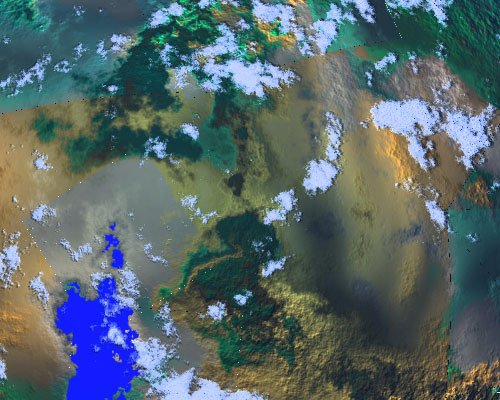
Another failing is with respect to the bump map LunarCell produces. One problem is that the bump map is apparently produced without consideration as to the sea level. Using the bump map in a 3D program as generated would result in oceans with mountains and valleys - not very realistic.
More seriously, a number of the bump maps LunarCell produced contained rectangular discontinuities in grayscale values. An example of this problem is shown in Figure 5.
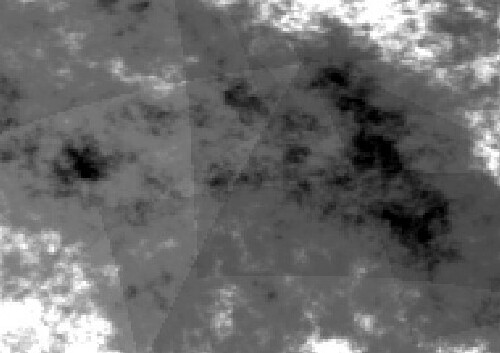
The presence of these rectangular regions make the bump map worthless.
One feature of LunarCell that I found to be most satisfying was it's ability to produce nice cloud patterns and cloud masks. As previously noted, I was also very pleased by it's ability to output individual terrain maps to a layered Photoshop document.
In summary, LunarCell is a unique Photoshop plugin and has a lot going for it. However, when it comes to the creation of planets and moons for my own art work, I believe that I will stick to my own methods of manually producing the planets, moons, and texture maps in Photoshop.